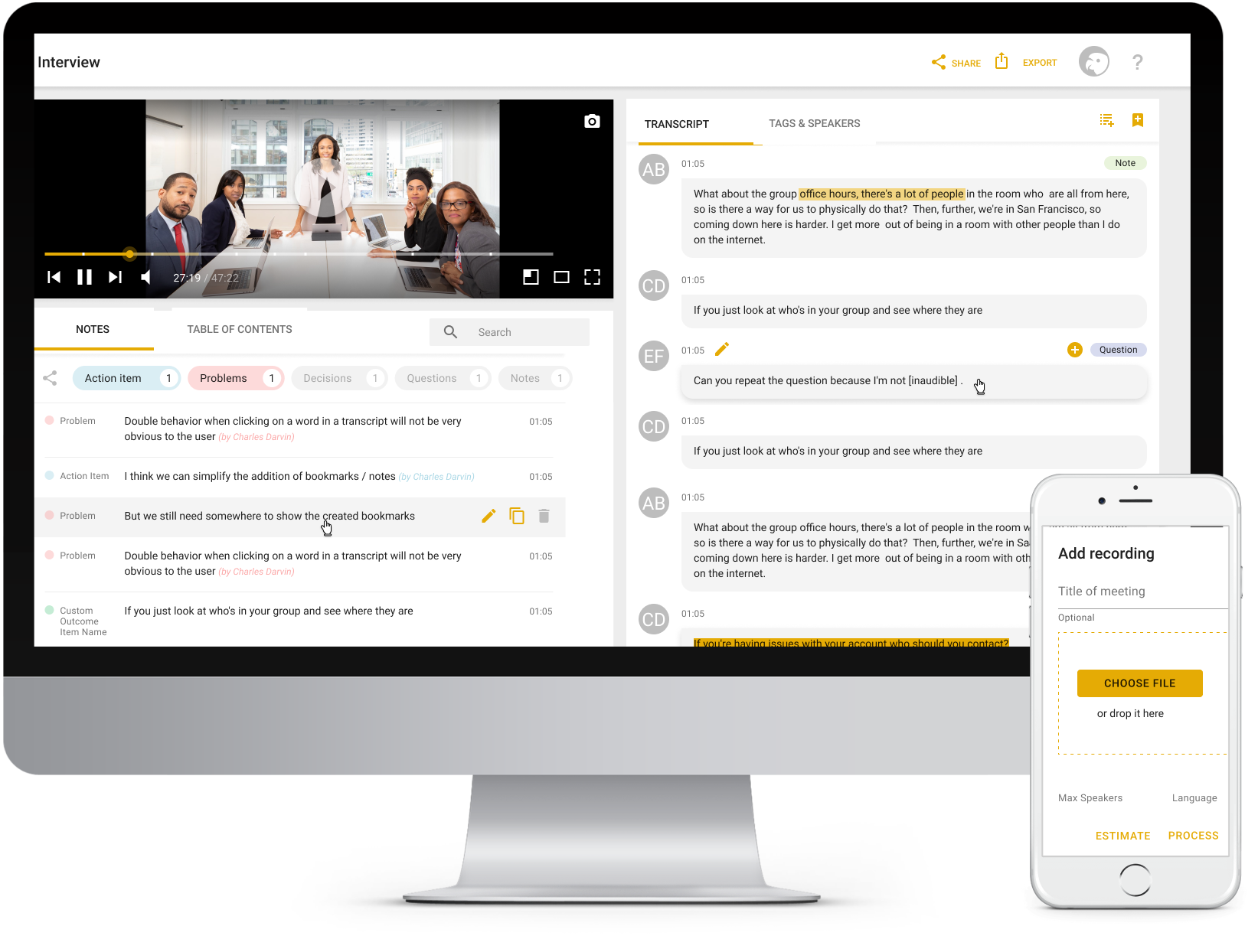

RaeNotes saves you time with the high-speed recognition model that speeds up transcribing 5 times versus manual transcribing.

RaeNotes' recognition model is powered by deep learning and industry-specific vocabularies to guarantee 87-95% transcription accuracy.
Export your transcript in various formats with speaker's names, timestamps, and notes.

 Supported formats
Supported formats
arf, mp4, m4a, mp3, aac, ac3, aiff, avi, flac, ogg, wma, wav, Webex recordings.
 Multiple speakers detection
Multiple speakers detection
RaeNotes automatically recognizes when the speaker changes.
 Languages
Languages
English (American, British, Australian, Indian), Spanish, French, German, Russian, Italian.
 87-95% Accuracy
87-95% Accuracy
RaeNotes' recognition model is powered by deep learning processes to guarantee high transcription accuracy.
 Easy-to-Read Transcriptions
Easy-to-Read Transcriptions
RaeNotes automatically adds punctuation, differentiates speakers, and breaking them into new paragraphs.
 Custom Vocabularies
Custom Vocabularies
RaeNotes understands industry specific words.
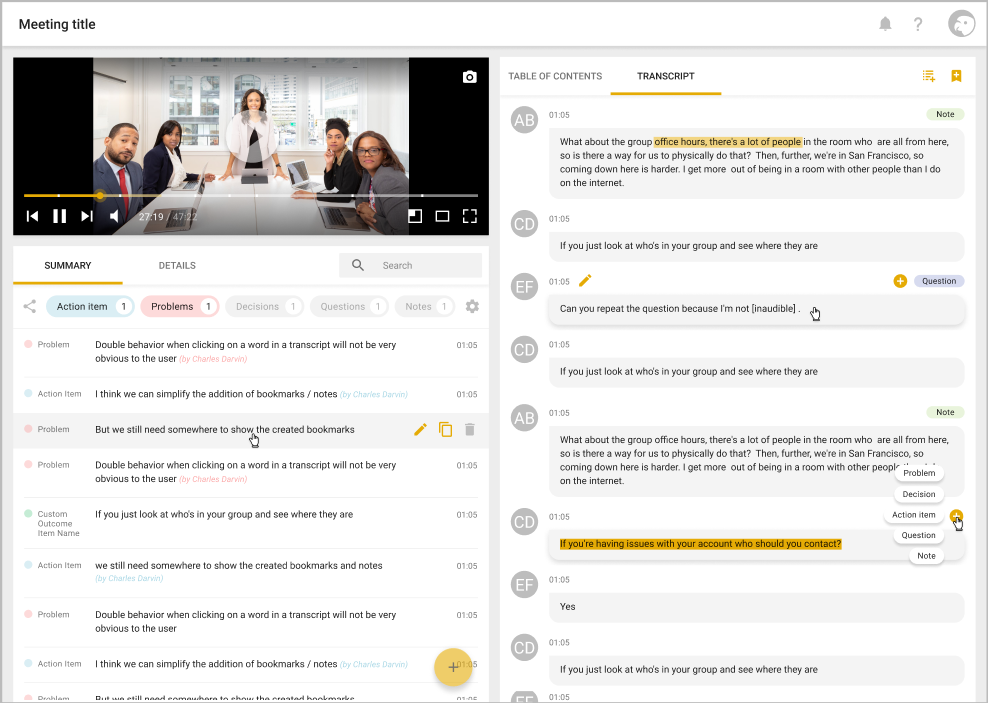
 Quickly replace misspellings
Quickly replace misspellings
Easily perform inline edits with the RaeNotes Transcript editor.
 Merge or Split speaker's segments
Merge or Split speaker's segments
Easily add or remove new paragraphs and speakers without loosing a timestamp for each word.
 Mark up and tag content within the transcript
Mark up and tag content within the transcript
 Comment and add notes
Comment and add notes
Start discussion within the context.
 Create audio Bookmark
Create audio Bookmark
Leverage bookmarks to keep track of key information within your content.
 Share your files and notes
Share your files and notes
Collaboration on recordings made simple.
 Export as Word document (DOCX)
Export as Word document (DOCX)
 Configure exporting fields
Configure exporting fields
Easily manage the final view of the exporting document and choose fields to export.
 Supported formats
Supported formats
arf, mp4, m4a, mp3, aac, ac3, aiff, avi, flac, ogg, wma, wav, Webex recordings.
 Multiple speakers detection
Multiple speakers detection
RaeNotes automatically recognizes when the speaker changes.
 Languages
Languages
English (American, British, Australian, Indian), Spanish, French, German, Russian, Italian.
 87-95% Accuracy
87-95% Accuracy
RaeNotes' recognition model is powered by deep learning processes to guarantee high transcription accuracy.
 Easy-to-Read Transcriptions
Easy-to-Read Transcriptions
RaeNotes automatically adds punctuation, differentiates speakers, and breaking them into new paragraphs.
 Custom Vocabularies
Custom Vocabularies
RaeNotes understands industry specific words.
 Quickly replace misspellings
Quickly replace misspellings
Easily perform inline edits with the RaeNotes Transcript editor.
 Merge or Split speaker's segments
Merge or Split speaker's segments
Easily add or remove new paragraphs and speakers without loosing a timestamp for each word.
 Mark up and tag content within the transcript
Mark up and tag content within the transcript
 Comment and add notes
Comment and add notes
Start discussion within the context.
 Create audio Bookmark
Create audio Bookmark
Leverage bookmarks to keep track of key information within your content.
 Share your files and notes
Share your files and notes
Collaboration on recordings made simple.
 Export as Word document (DOCX)
Export as Word document (DOCX)
 Configure exporting fields
Configure exporting fields
Easily manage the final view of the exporting document and choose fields to export.
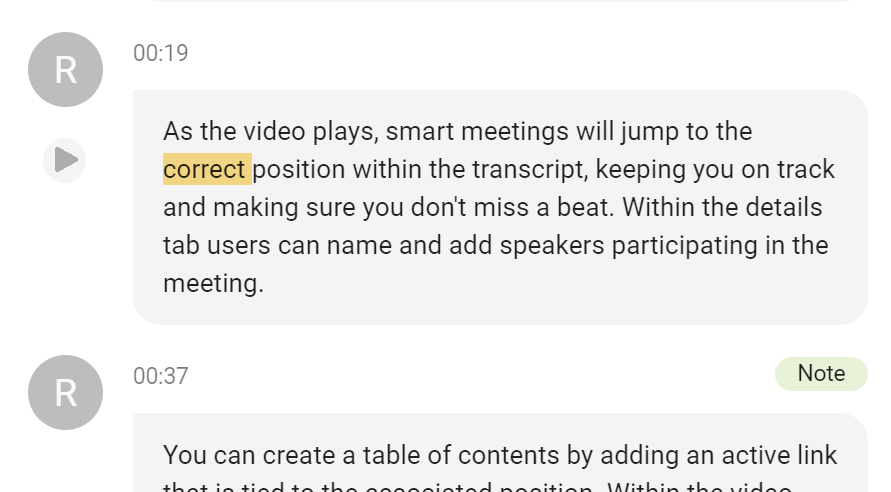
No more blindly scrubbing through entire audio/video files searching for the section you want to see. Click various points in the text and skip directly to that part of the recording. As the video plays, RaeNotes will jump to the correct position within the transcript, keeping you on track and making sure you don't miss a beat.
All uploaded files are fully searchable, which means you can review all the media in which a specific phrase appears in just a few seconds.
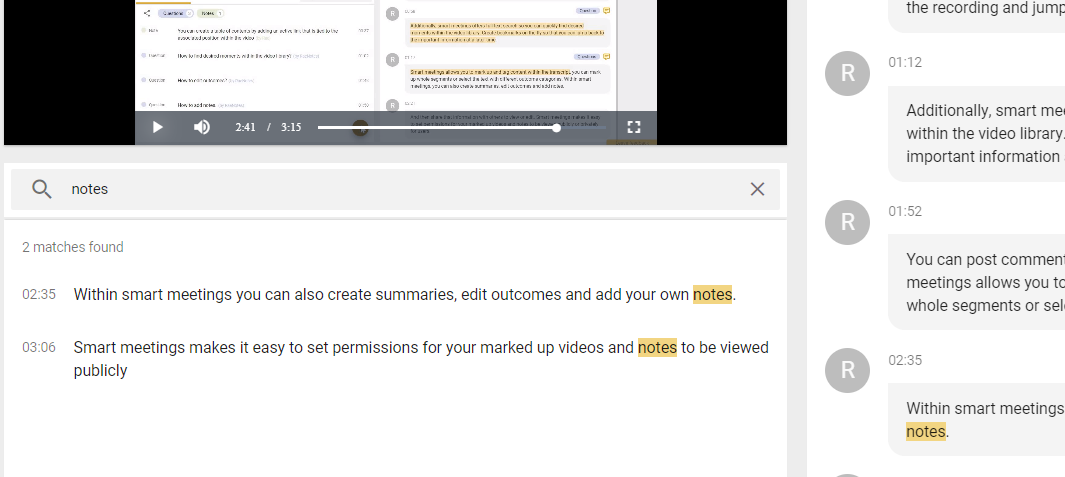

Embedded editor allows you to polish a synchronized transcript while listening to the audio/video file.

Build discussions with your team around the content in an intuitive way.

Highlight the transcript with custom tags and provide precios ideas through written notes and voice memos.

Rae matches the timing of your source recording.
Find information in audio and video faster. Search beyond everything that's spoken.

Leverage bookmarks to keep track of key information within your content.

Use workspaces, facets and tags to organize items.

Speed up playback to simplify your editing process.
Export in various formats.